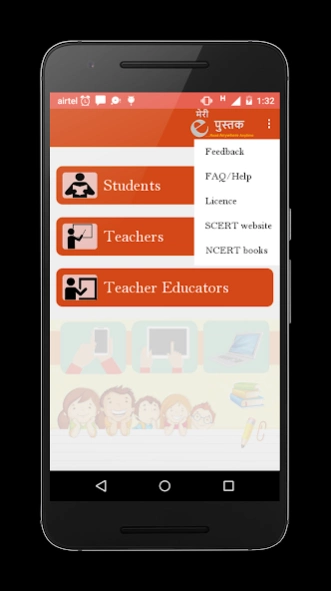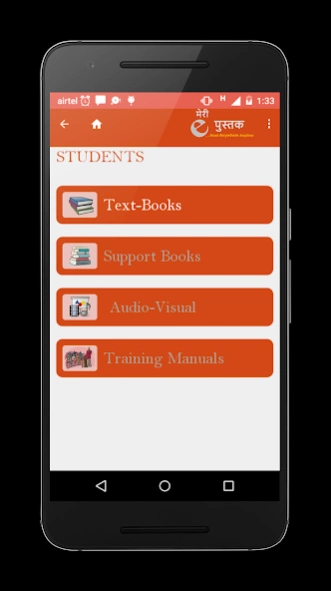Meri e-Pustak 1.3.3
Free Version
Publisher Description
Meri e-Pustak - Prime Minister’s Digital India program is a flagship program of Govt.of India
Prime Minister’s Digital India program is a flagship program of Govt.of India with a vision to transform India into Digitally empowered Society and knowledge Economy. It has promoted extensive use of ICTs in various areas of Education specially in the teaching learning process. Moving ahead on these lines, Department of Education, Govt. of Haryana, has taken an initiative to provide educational material through digital medium.
State Council of Educational Research and Training (SCERT), has been developed Meri e-Pustak for showcasing and disseminating all educational e-resources including textbooks, audio, video, periodicals, and a variety of other print and non-print materials.
The objective is to make available physical books in digital form to all and this will be achieved through a mobile application. eBooks are books in the electronic format. We can read eBooks from our mobile phone and Web. eBooks allow us to carry as many books as our device supports, bookmark, highlight and make notes digitally. Application is mainly developed for the benefit of Students, Teachers, and Teacher-Educators, but the text books and other support reading material can be utilized by anyone for non commercial purposes. The application, presently offers some basic features, later on many more will be made available as per the needs and feedback from users.
About Meri e-Pustak
Meri e-Pustak is a free app for Android published in the Teaching & Training Tools list of apps, part of Education.
The company that develops Meri e-Pustak is SCERT Haryana Gurugram. The latest version released by its developer is 1.3.3.
To install Meri e-Pustak on your Android device, just click the green Continue To App button above to start the installation process. The app is listed on our website since 2018-03-22 and was downloaded 6 times. We have already checked if the download link is safe, however for your own protection we recommend that you scan the downloaded app with your antivirus. Your antivirus may detect the Meri e-Pustak as malware as malware if the download link to in.scienceplanet.ebook is broken.
How to install Meri e-Pustak on your Android device:
- Click on the Continue To App button on our website. This will redirect you to Google Play.
- Once the Meri e-Pustak is shown in the Google Play listing of your Android device, you can start its download and installation. Tap on the Install button located below the search bar and to the right of the app icon.
- A pop-up window with the permissions required by Meri e-Pustak will be shown. Click on Accept to continue the process.
- Meri e-Pustak will be downloaded onto your device, displaying a progress. Once the download completes, the installation will start and you'll get a notification after the installation is finished.